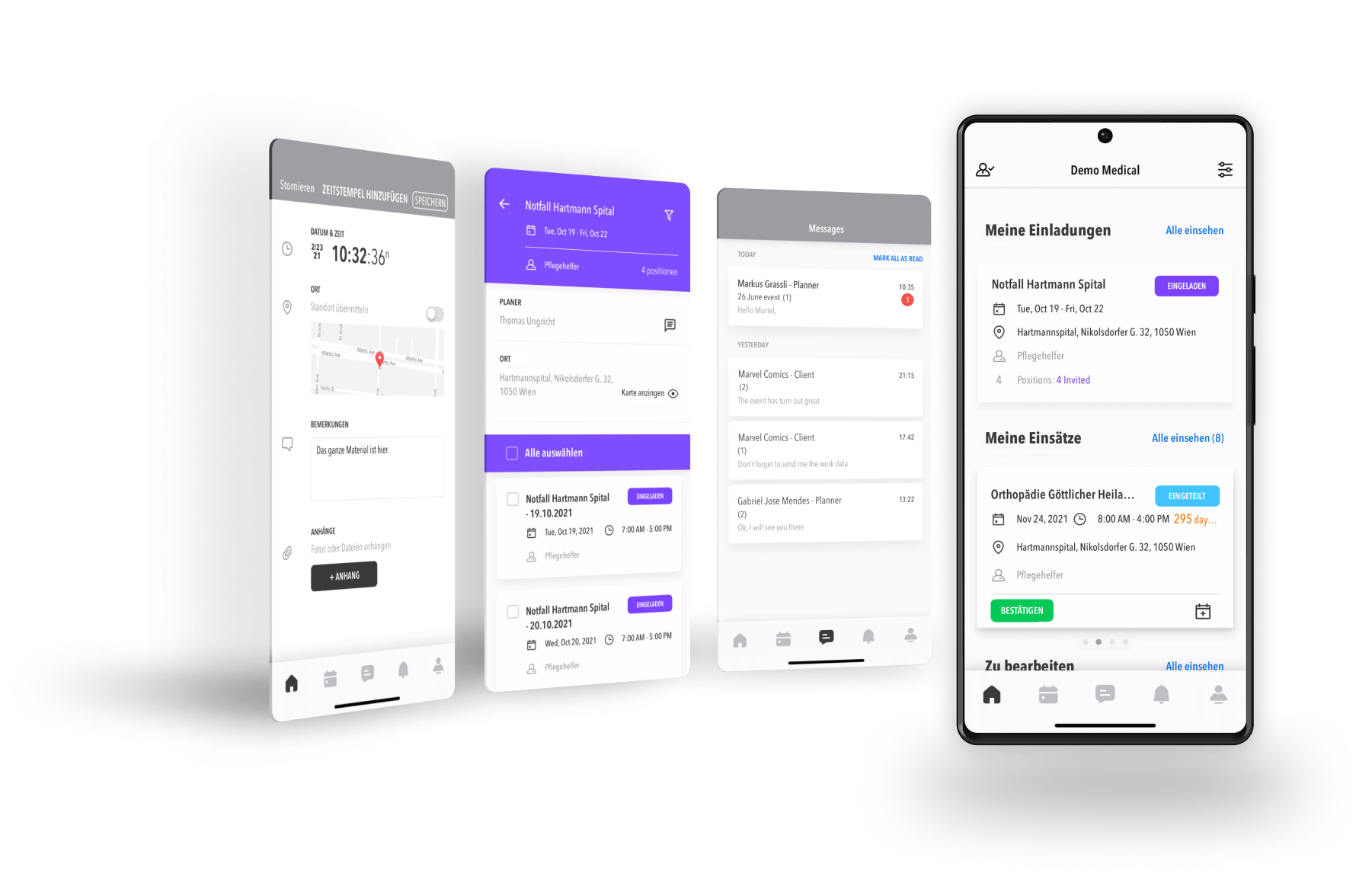Scheduling does not have to take up a great deal of time. Intelligent work schedules can be created without any back-and-forth. Your employees can register their interest in a job on the go, with just one click.
In the app, employees see an overview of the jobs they have been scheduled for. Once they have been assigned a shift by a planner, they can confirm the assignment with just one click.
With Staffcloud, you can choose one of four options to track your employees’ work data. The right solution for your event might be:
- Check-in via QR-Code
- Live Stamp with geographic and temporal data (see video on the left)
- Employees submit work data, so-called proposals
- Manual recording
The inbuilt communications system offers a fast route to your employees by including them in the scheduling process. As soon as planning starts, staff members can express what they expect, notify you of delays, or tell you about any restrictions they might have.
Who is around to work at specific times? With a few clicks, employees can enter their availabilities on certain days or for scheduled work times. This is automatically taken into account in staff scheduling.
'When am I next scheduled to work?' A quick look at the calendar can help staff members find out. Choose a day, week or month to view.
Staff members may have holidays or special occasions planned, or they simply have other engagements on certain weekdays. With a few clicks, they can add their absence in the calendar, and won't be asked for jobs during those times.