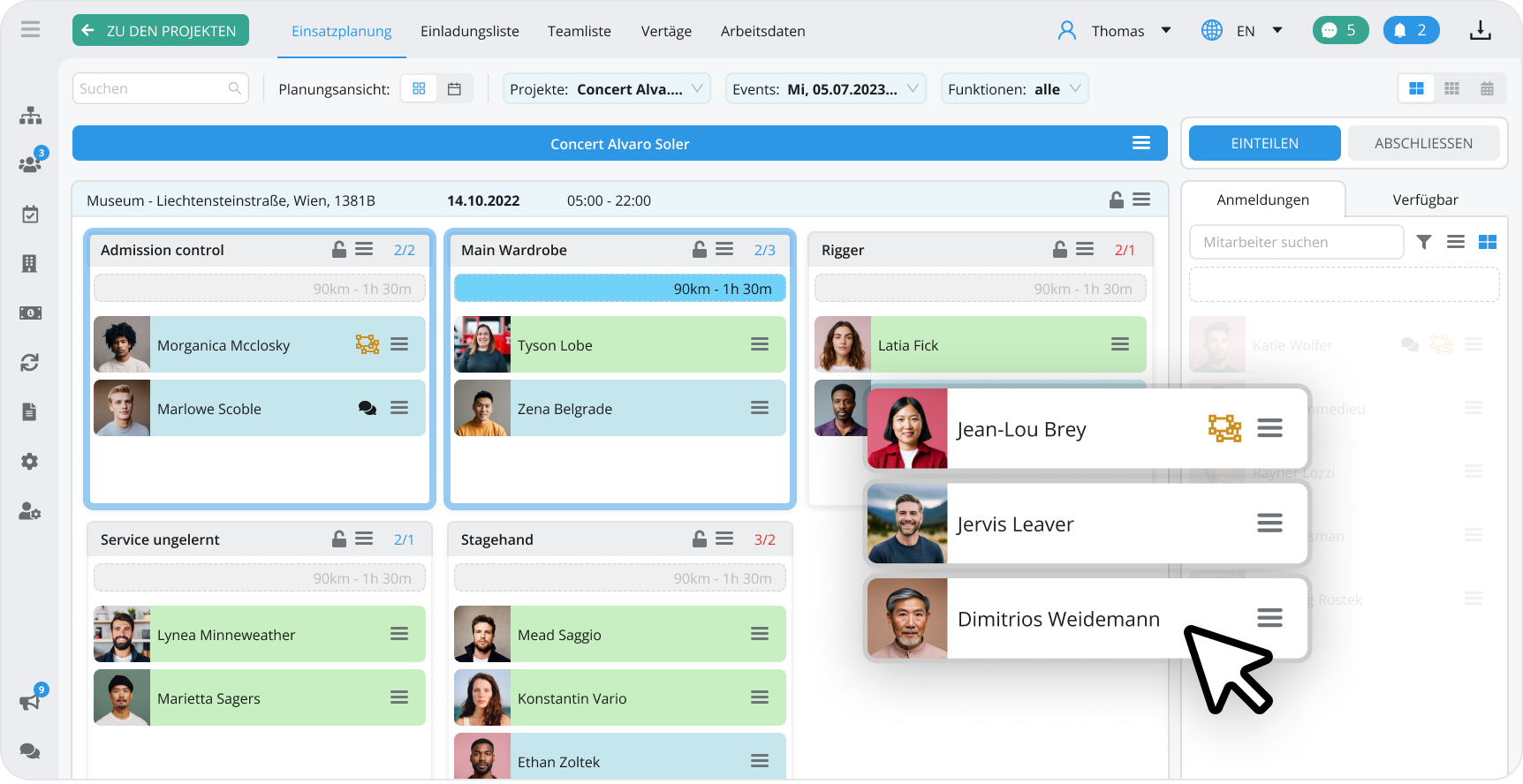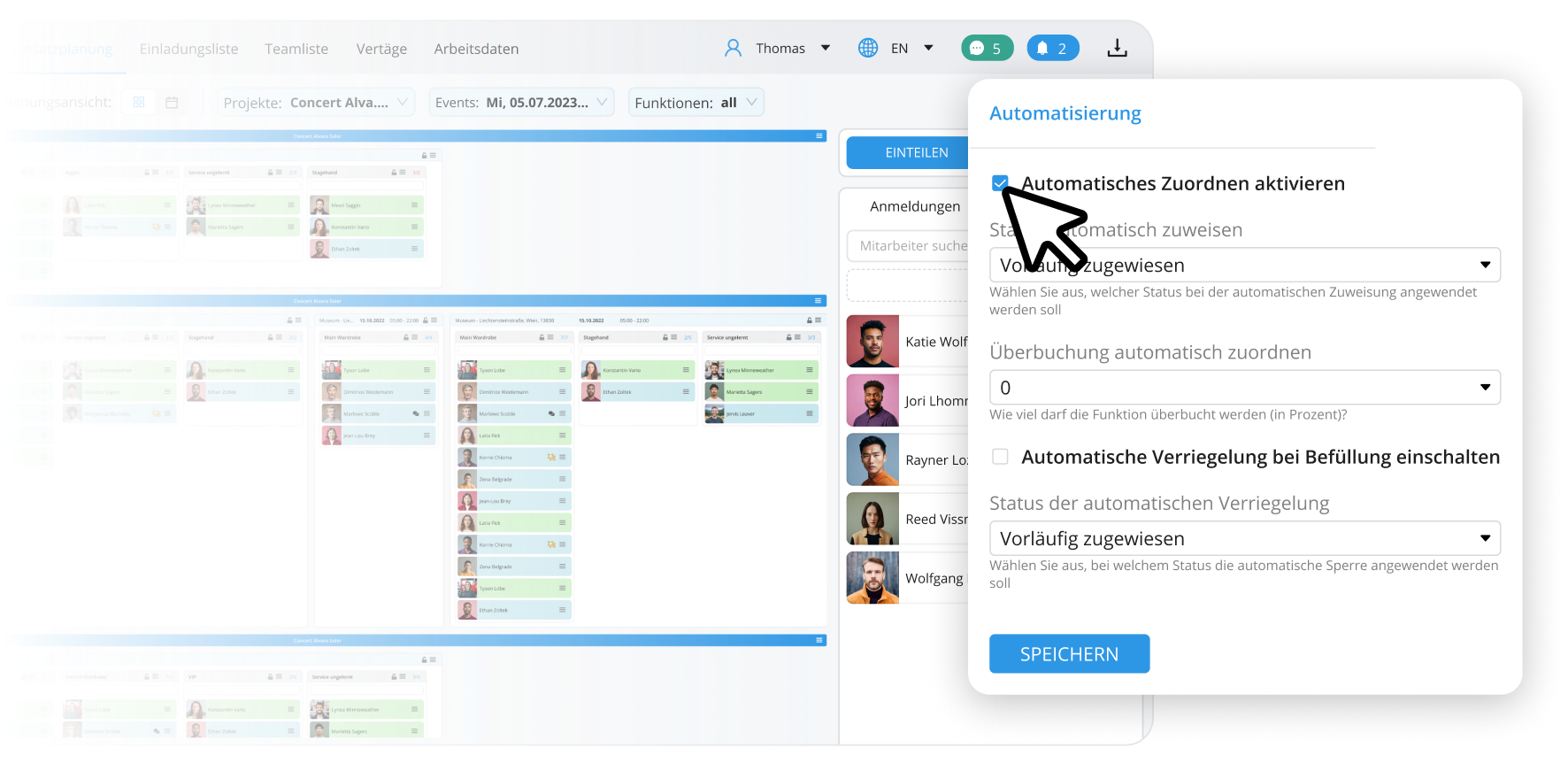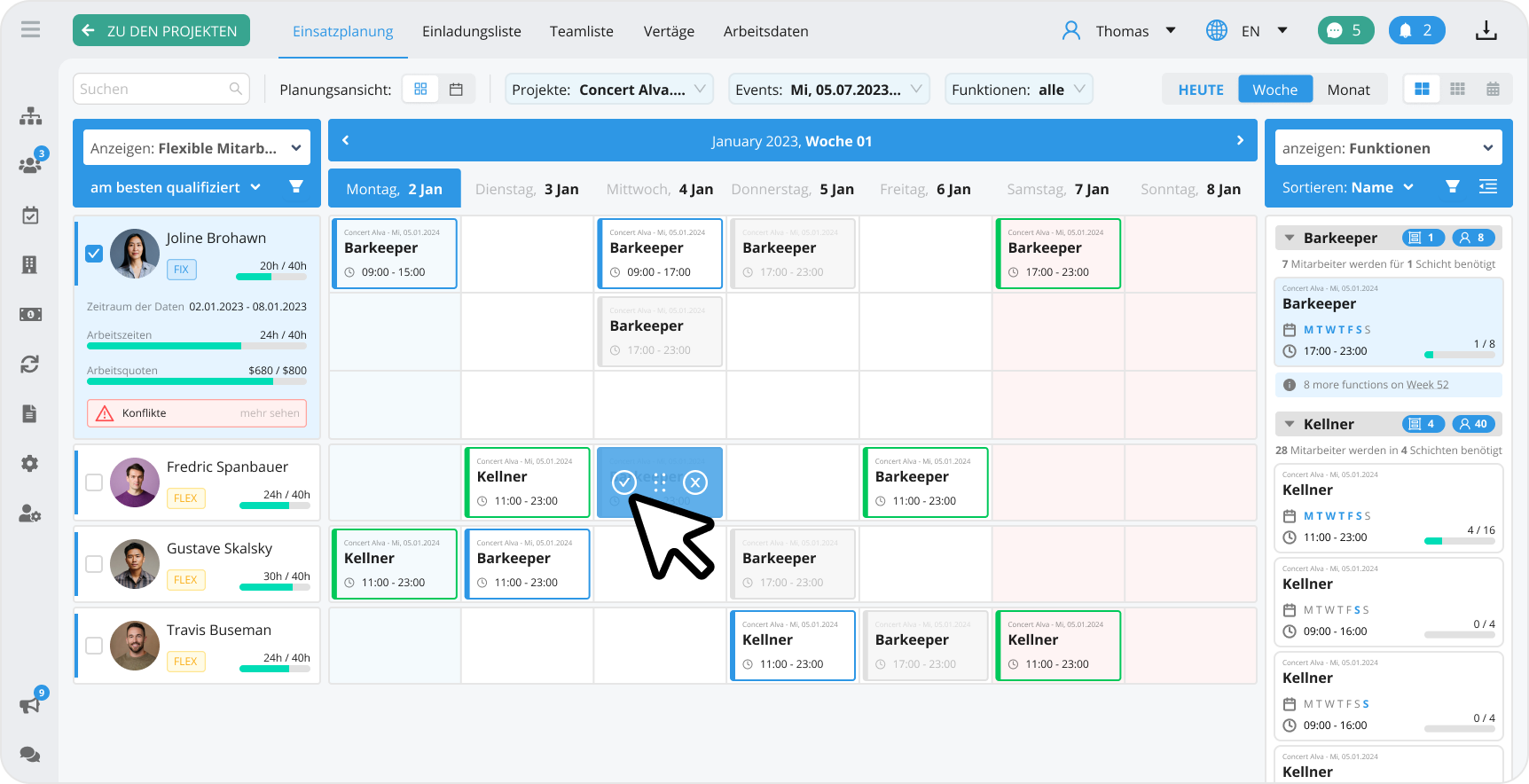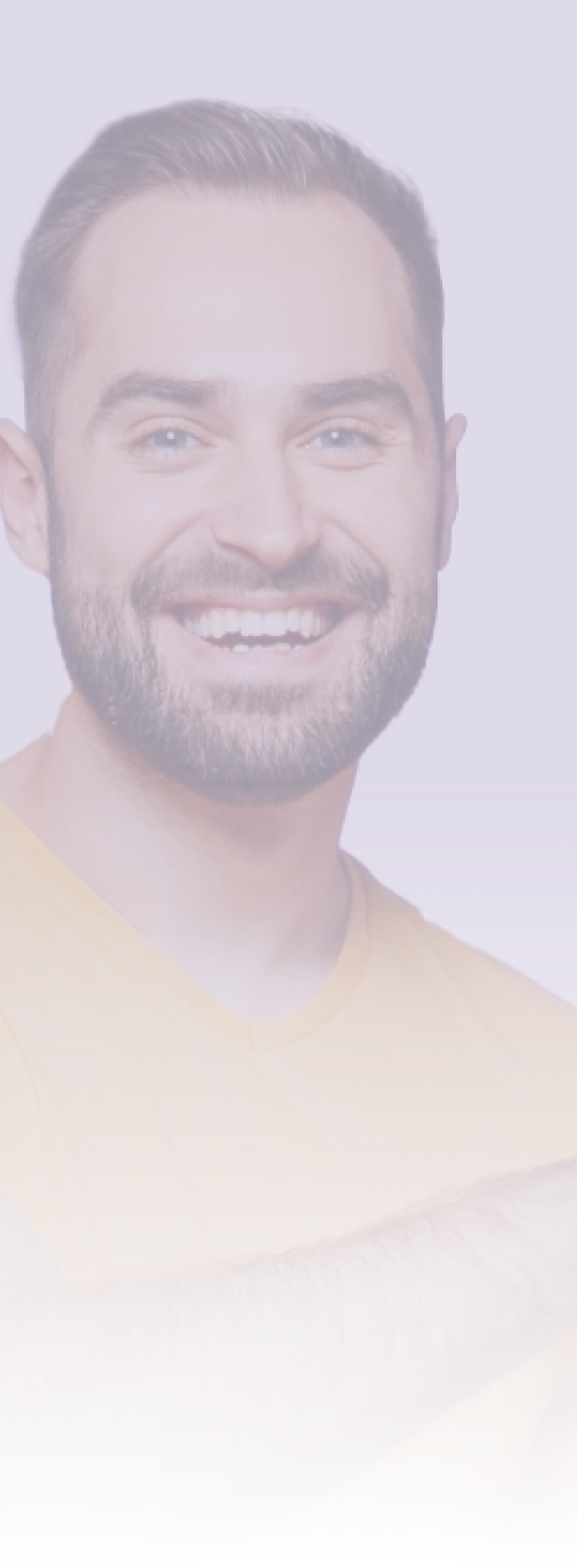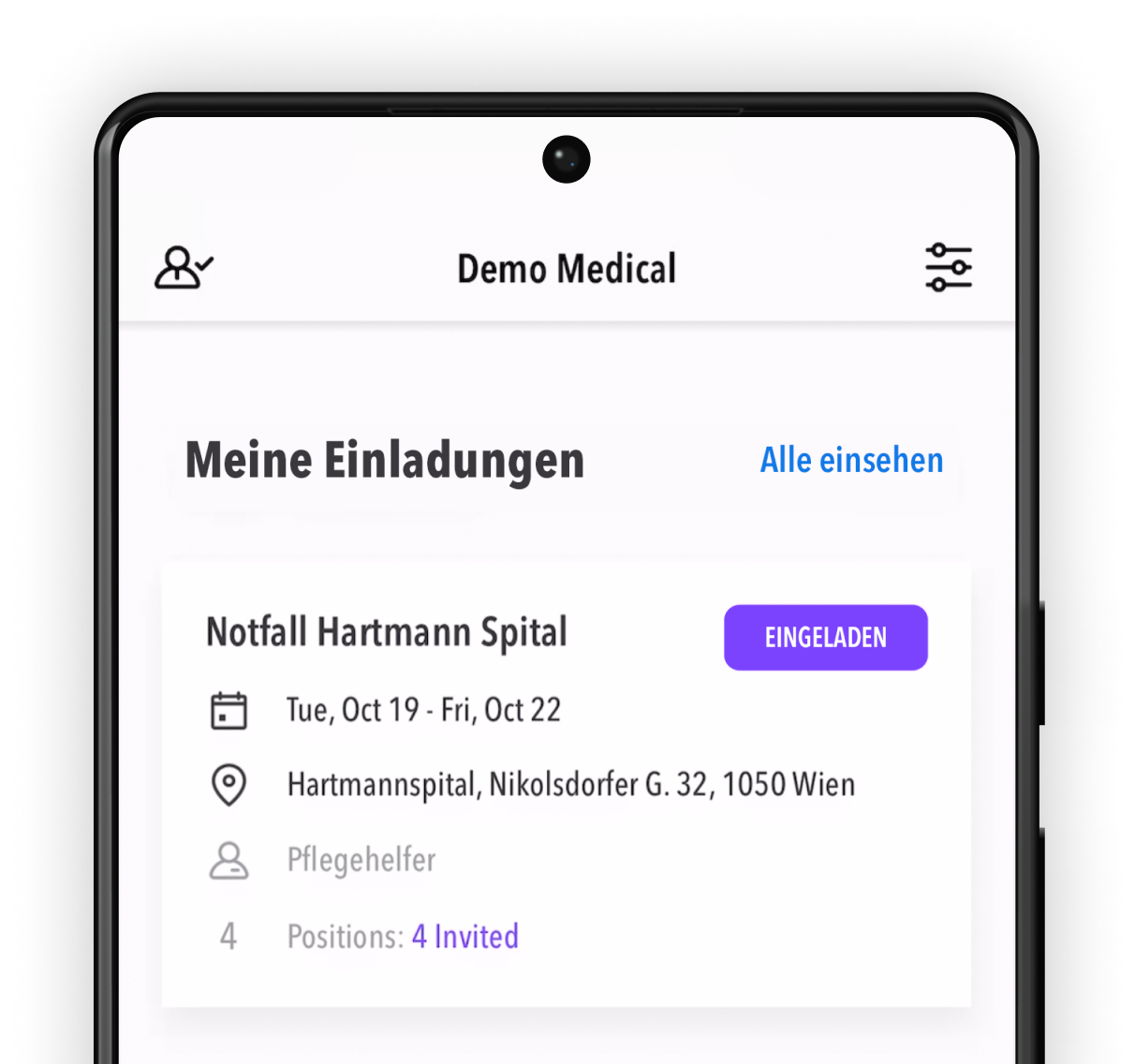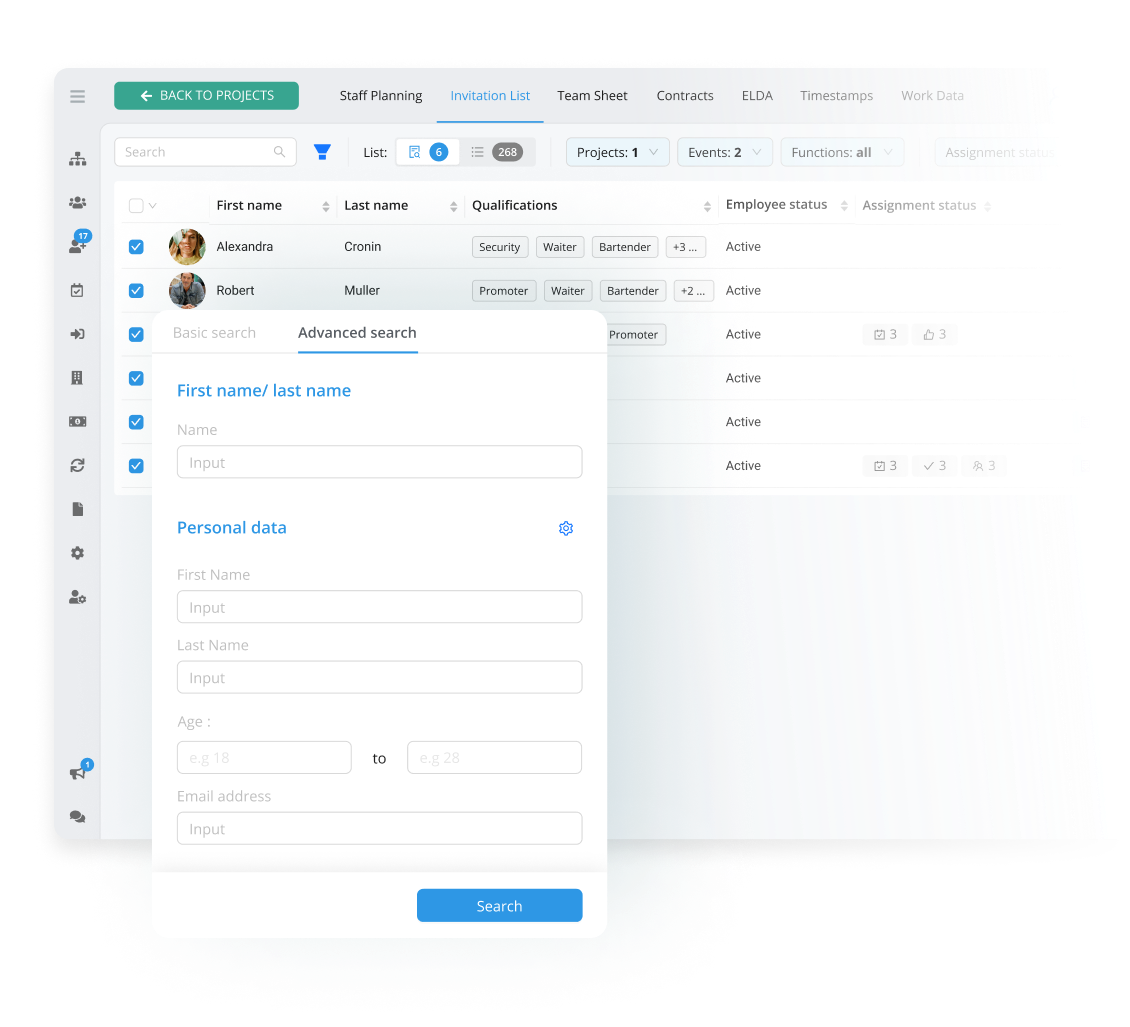
- With personalised filters, you can search for suitable employees. Search within a radius, by department, etc.
- Only available employees with the desired qualifications are selected. This prevents a random scattering of requests.
- Simply put the project (jobs) online and invite selected employees.
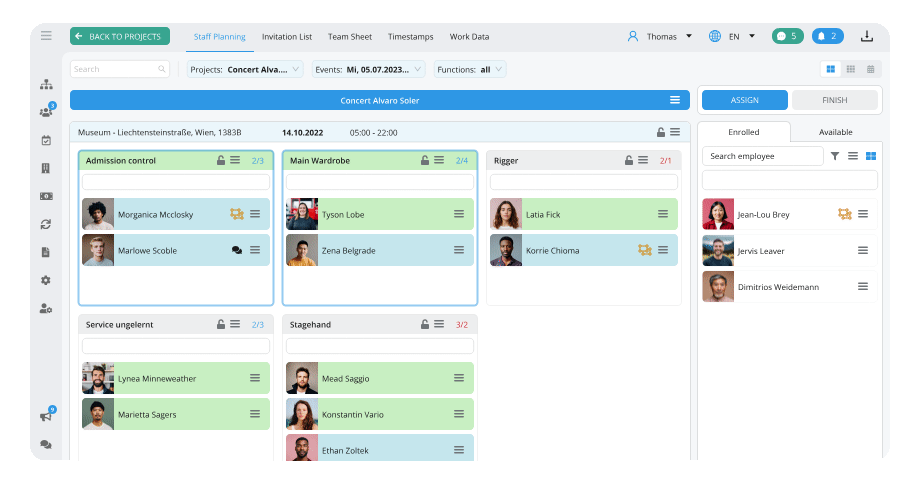
- Thanks to an intelligent matching mechanism, Staffcloud shows you at a glance which employee fits which function or shift.
- Planning conflicts are displayed, and you are automatically warned if you are about to double book.
- Different working models (e.g. for staff members with a work time limit) are automatically taken into account.
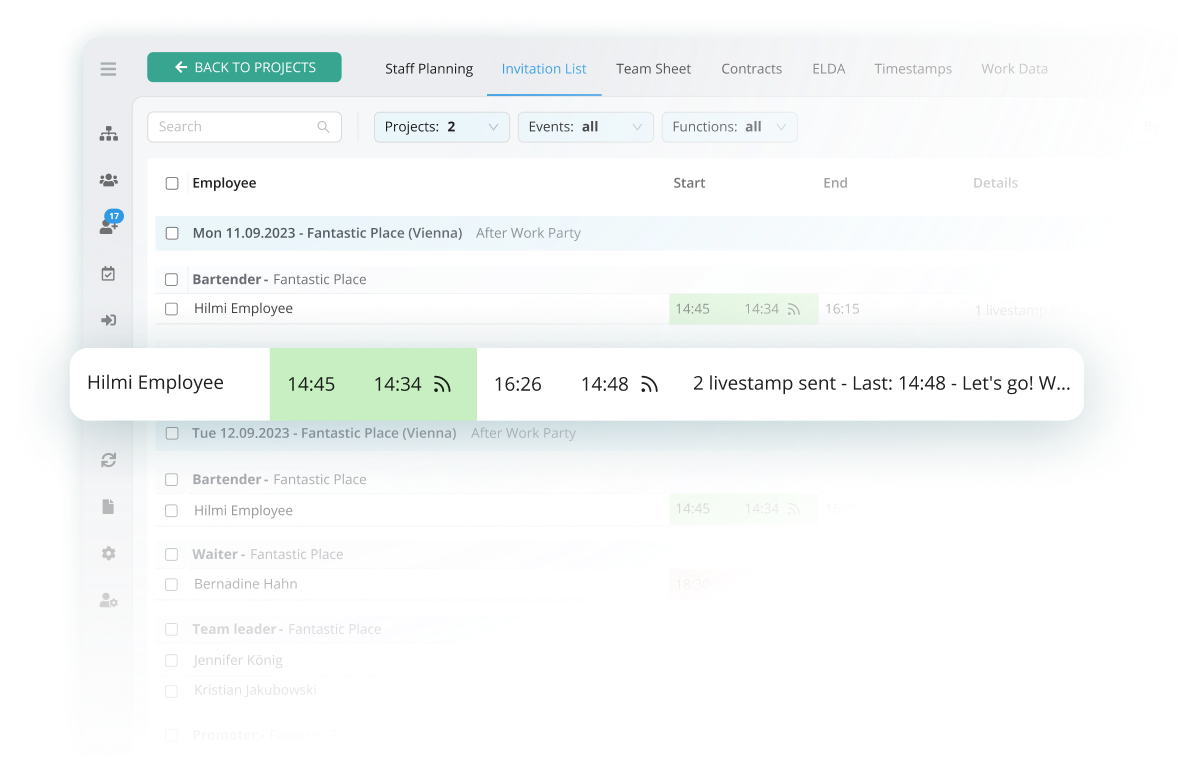
Too little in one place and too much in another. Do you know this? Allocate your personnel optimally. See and fill gaps quickly. Across across different projects.
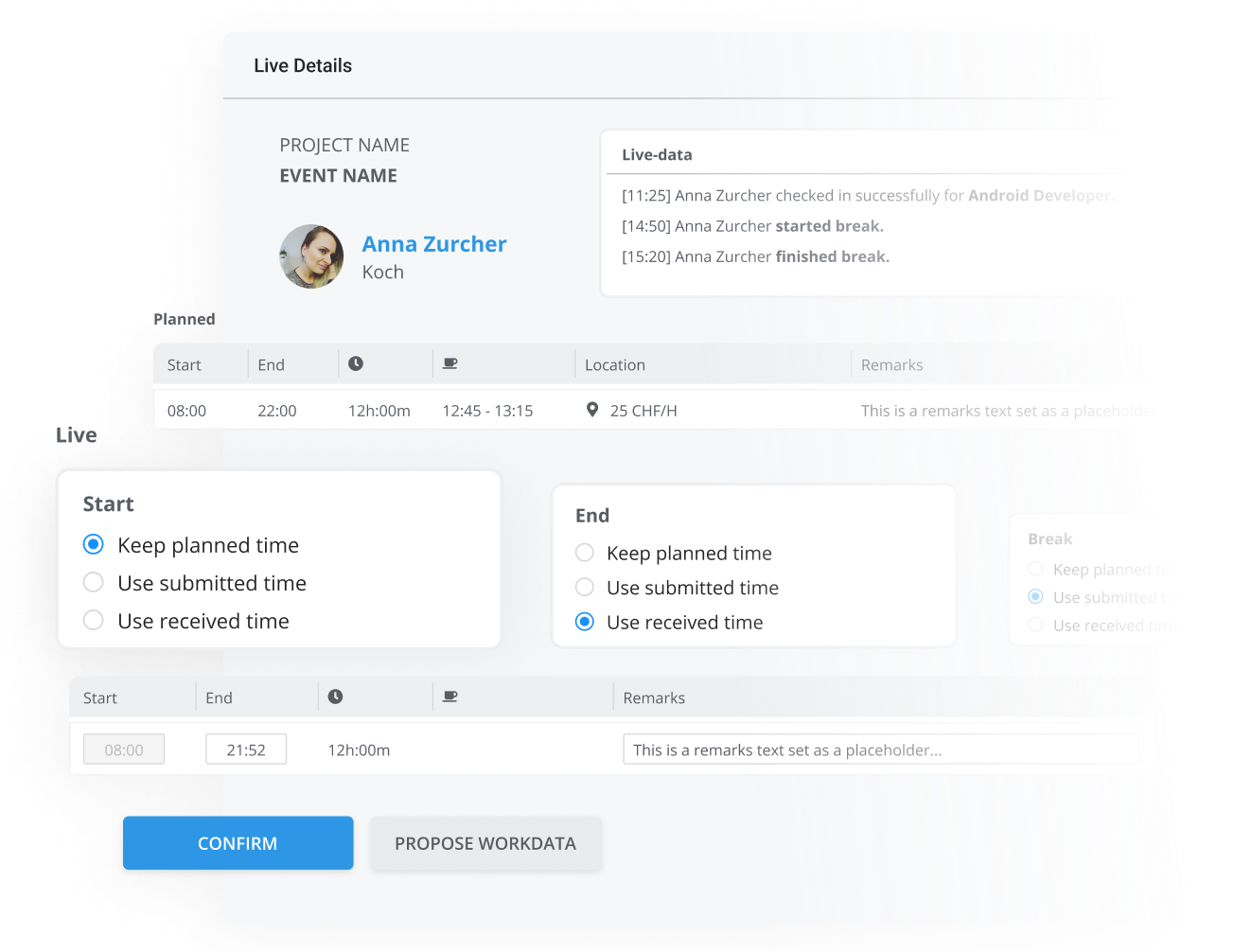
Nothing is more tedious than constantly recreating recurring projects or work schedules by hand.
Whether it's the weekly roster for a department with 10 people or the work schedule for a football stadium with 500 people. Simply duplicate. Two clicks are all it takes.
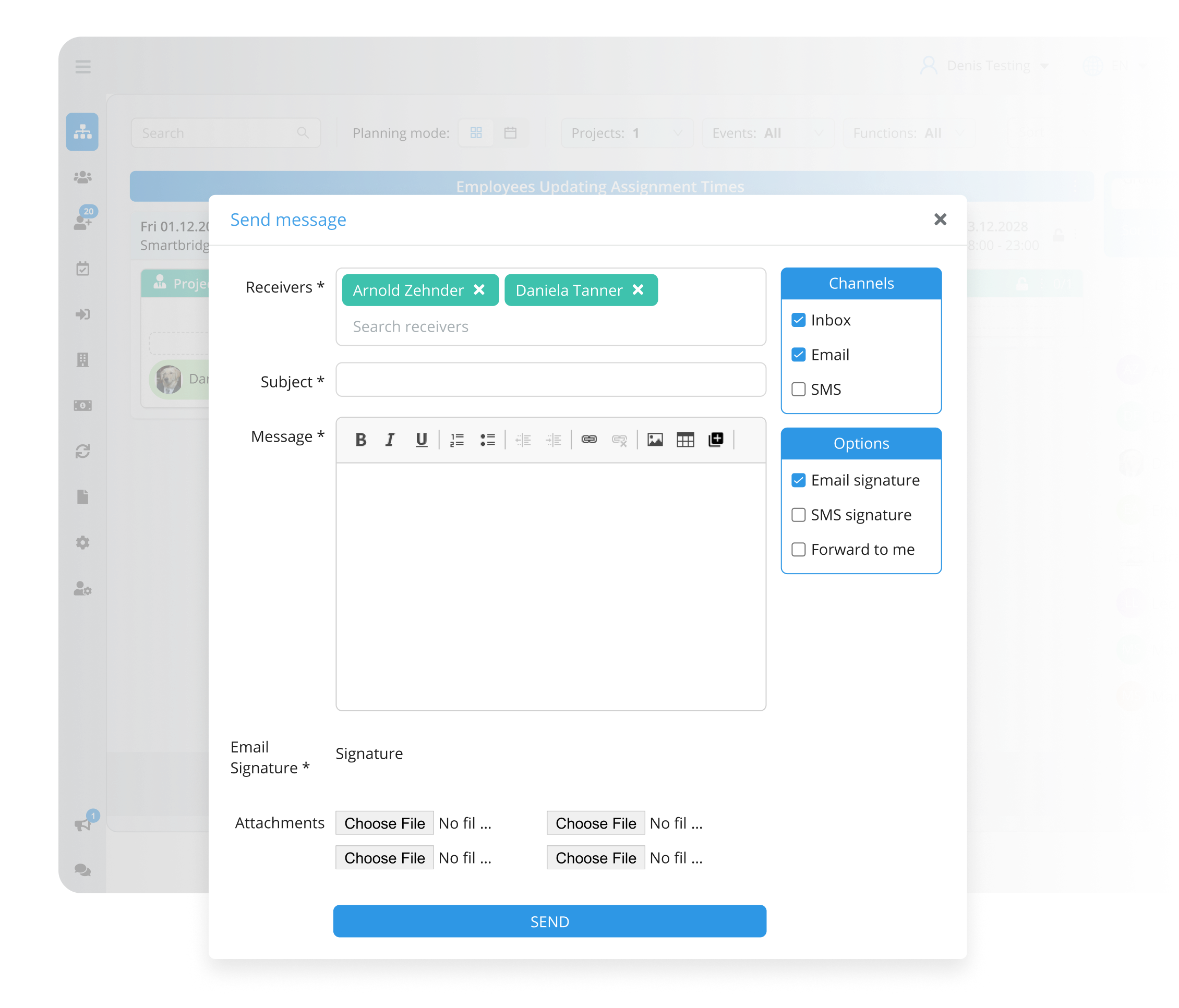
Last-minute changes to projects are not uncommon. Use the scheduling interface to communicate them to your employees through various channels such as email, SMS or as a notification.